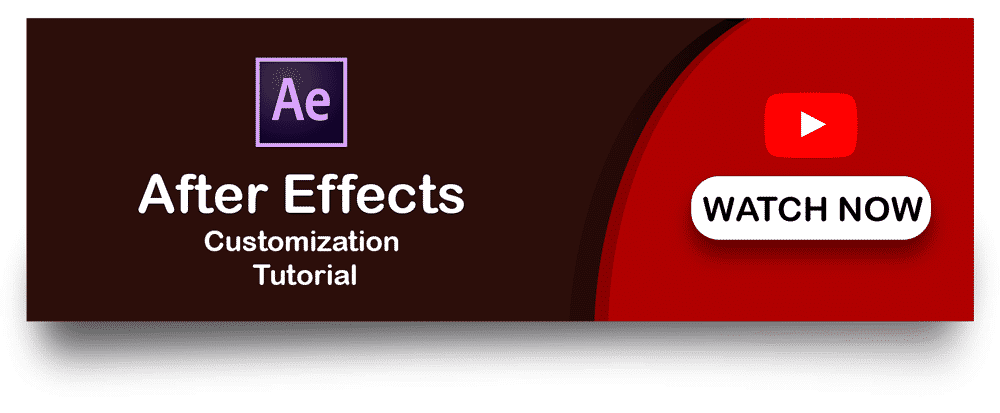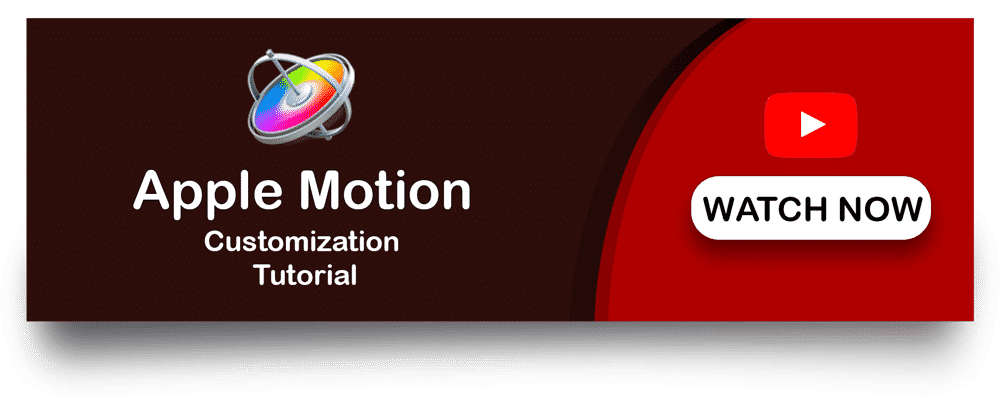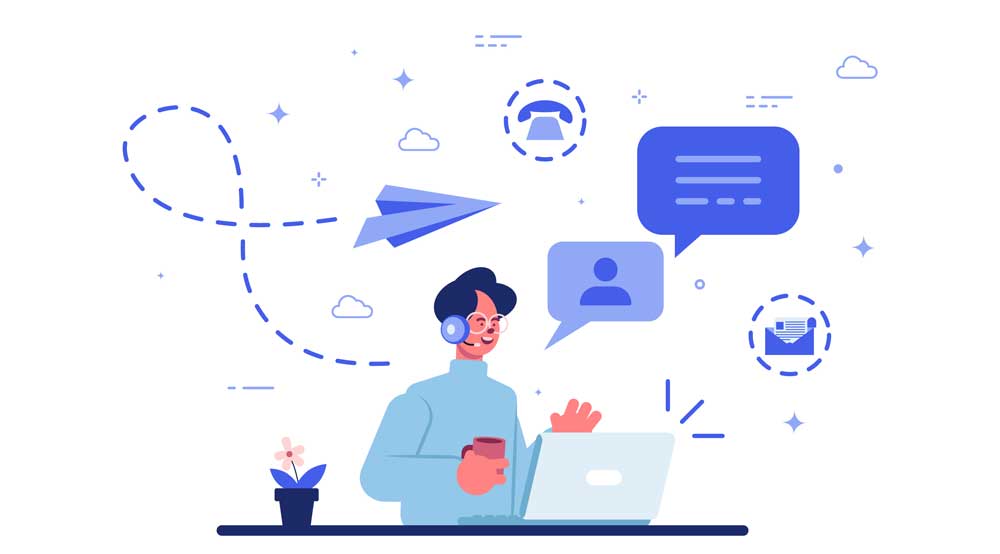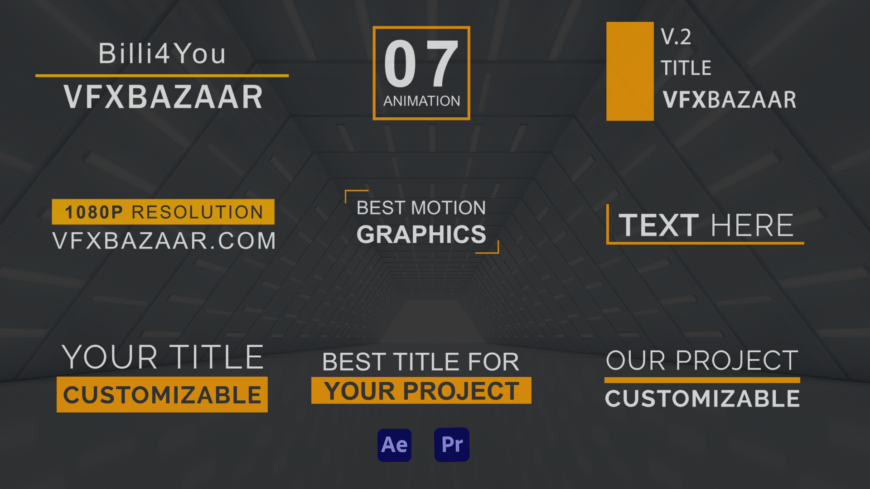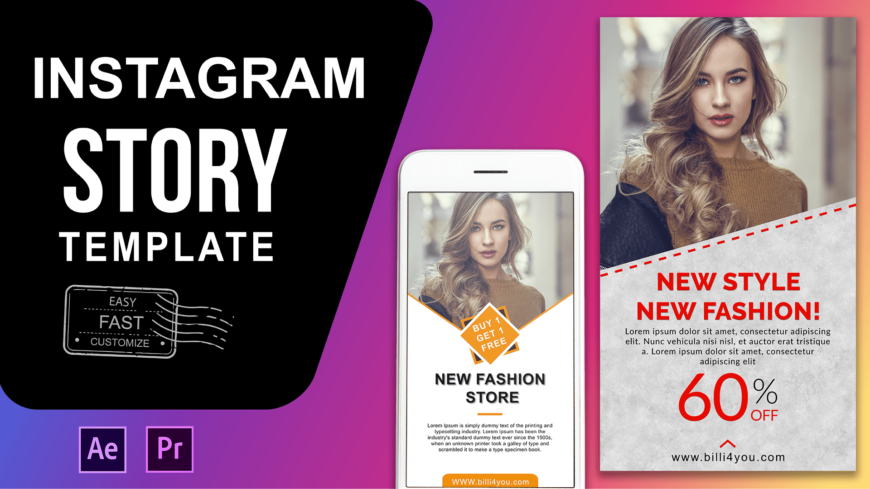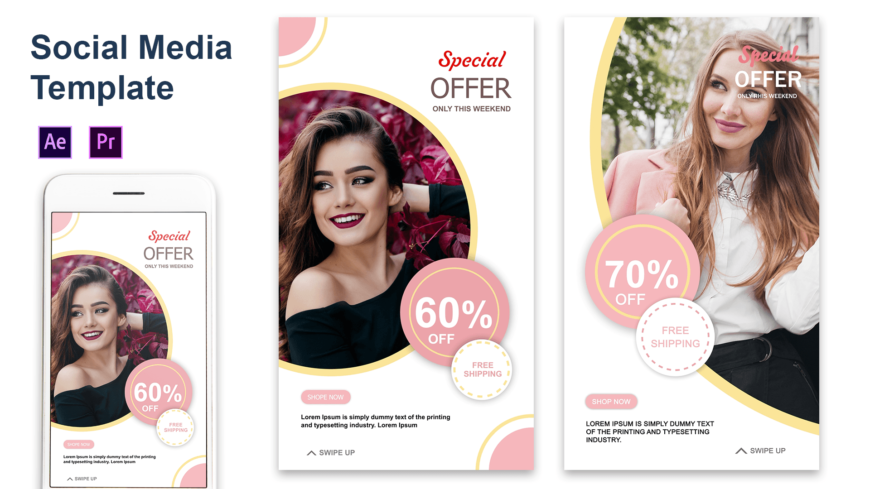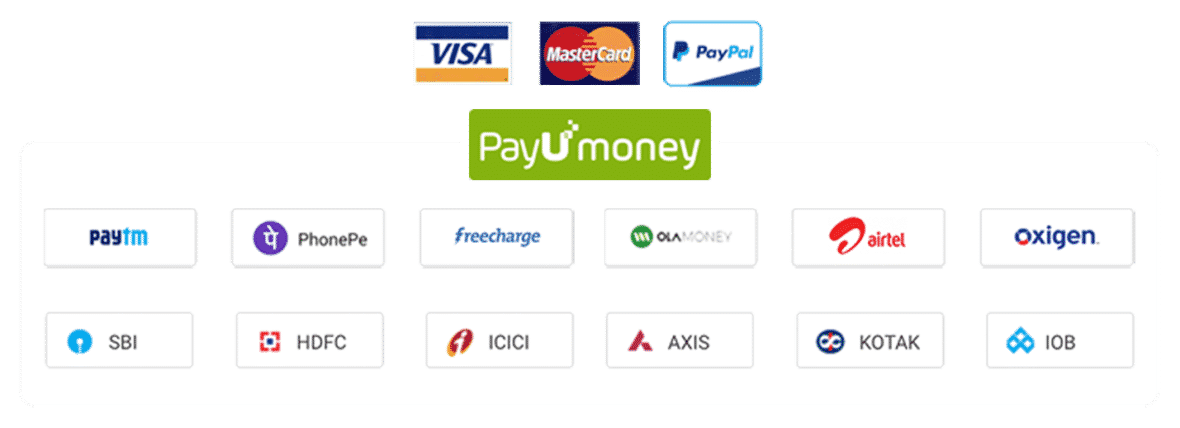Social Media Lower Third V.2
Download Free Social Media Lower Third V.2 Templates
Modern Easily Customisable Social Media Lower Third V.2 title template for Adobe After Effects, Adobe Premiere Pro, Final Cut Pro X and Apple Motion.
Demo Video
This Social Media Lower Third V.2 template Includes Free After Effects Templates, Free Premiere Pro Templates, Free FCPX Plugin and Free Apple Motion Templates. Fully Customisable Title templates.
— Features —
After Effects
- Compatible With – After Effects 2014-2019 (V.13-V16)
- Easy Customisation – Available
- File Included – .aep | .png
- Duration – Responsive
- Tutorial – Available
- Support – Available
Customize Everything within After Effects. Expression Controller is given so you can easily customize templates without diving inside the complex composition. Text and Image are easily replaceable, You can customize platform icons order or you can import your own icons.
——————–
Premiere Pro
- Compatible With – Premiere Pro 2019
- Easy Customisation – Available
- File Included – .mogrt
- Tutorial – Available
Premiere Pro Introduces Essential Graphics in 2017. You have to import .mogrt file inside Premiere Pro Essential graphics, you can simply drag and drop. After that just drag template in your timeline and customize everything.
——————–
Final Cut Pro ( FCPX )
- Compatible With – Final Cut Pro 10.4
- Easy Customisation – Available
- File Included – .motr
- Tutorial – Available
Download Final Cut pro Templates File and Import Inside Motion Templates Title Folder ( Location Details: Macintosh HD ▸ Users ▸ User Name ▸ Movies ▸ Motion Templates ▸ Title )
Create New Folder “VFX BAZAAR” And past downloaded file here and now you’r good to go. Launch FCPX and you will find VFX BAZAAR folder inside the title. Select folder and Drag and Drop templates on your video. Customize everything using inspector panel.
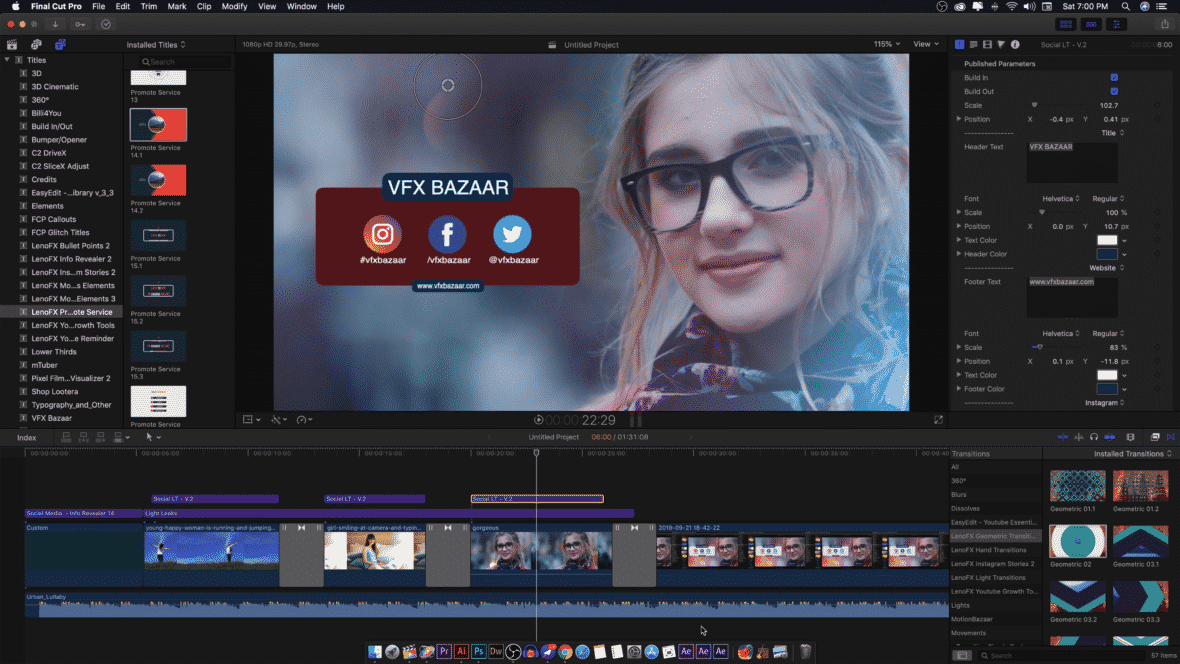
——————–
Apple Motion
- Compatible With – Apple Motion 5.4
- Easy Customisation – Available
- File Included – .motr
- Tutorial – Available
All Important Parameters of This Social Media Lower Third Templates is Published so you can easily customize templates visiting inside project ▸ Inspector ▸ Published. Here you will find all the customization options.
——————–
Guys if you do not want to customize a template by yourself, then our team can do this work for you. You just have to buy support for that product.
——————–
Need Help
——————–
Frequently Asked Questions